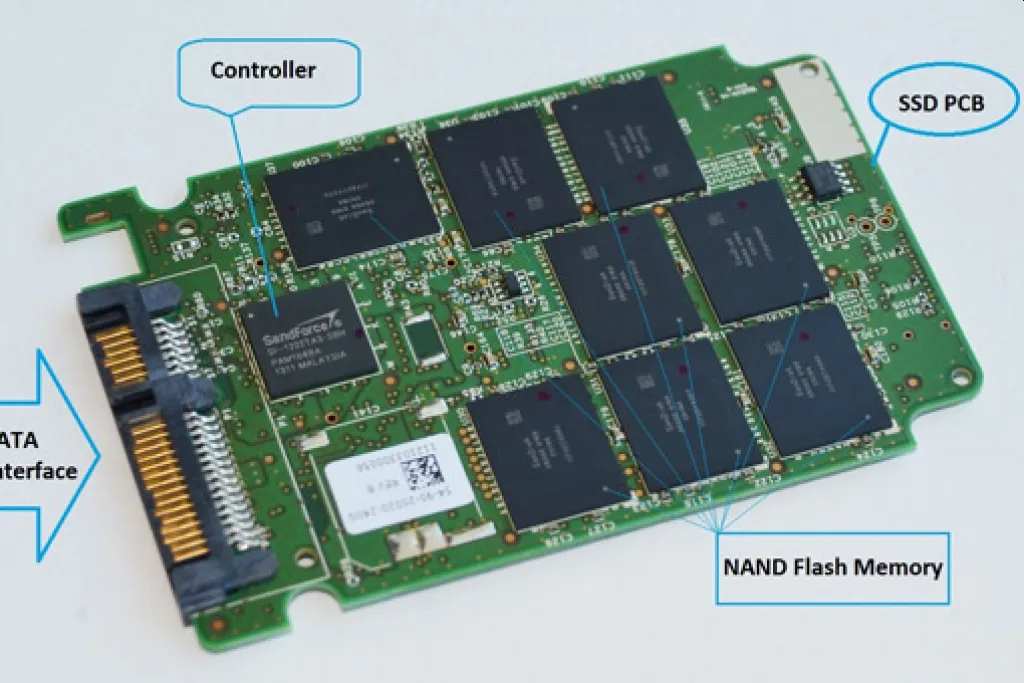
In a previous Post we mentioned a case of ssd recovery. Today we will write about whether a user can recover data from an ssd. In general, there are limited repair options for an SSD since they have no moving parts. However, there are a few things you can try if your SSD isn't working properly.
The SSD suddenly stopped working.
There are several situations where an SSD can stop working.
• Power failure: If the SSD experiences a sudden power loss or power surge, it can damage internal components and prevent the SSD from working properly.
• Physical damage: if the disk is dropped or pressure is applied to damage the board it may damage the board and prevent it from working properly
• Firmware issues: The SSD's firmware can become corrupted or out of date, which can cause the SSD to stop working or not function properly.
• Wear and tear: Over time, internal SSD components can wear and tear, leading to performance issues or failure
• Electronic component failure: Any of the electronic components inside the SSD, such as the controller, memory chips, or power supply, can fail and cause the SSD to stop working.
It should be noted that an SSD, like most electrical devices has a limited lifespan. If you experience any problem with your drive it is better to contact a data recovery company so as not to cause further damage to the drive. They can assess the problem and provide guidance on the best course of action to recover your data. But let's look at some actions you can take if you want to try yourself.
Fixing a corrupted SSD can be a complicated process, and the specific steps required can vary depending on the extent and nature of the corruption. However, here are some general steps you can try to fix a damaged SSD:
• Check the connection: Make sure the SSD is properly connected to your computer and that the cable is not damaged. Try connecting the SSD to a different computer to see if it works properly.
• Update firmware and drivers: Make sure the firmware and drivers for your SSD are up to date. You can check the manufacturer's website for the latest updates and instructions for installing them.
• Check for bad sectors: Use a utility to check for bad sectors on the SSD. If they are found, you may be able to repair them using the program's built-in repair function.
• Run a CHKDSK scan: Run a CHKDSK (check disk) scan on the SSD to check for errors and repair any damaged files or sectors.
• Use data recovery software: If the SSD is severely damaged and you cannot access the data, you may need to use data recovery software to recover the data before attempting to repair the SSD.
• Contact a data recovery service: If the above steps don't work, you may need to contact a professional data recovery service to recover your data and repair the SSD. Now you know how to repair ssd hard drive. If you need help contact us to give you the best solution. Enterdata.
